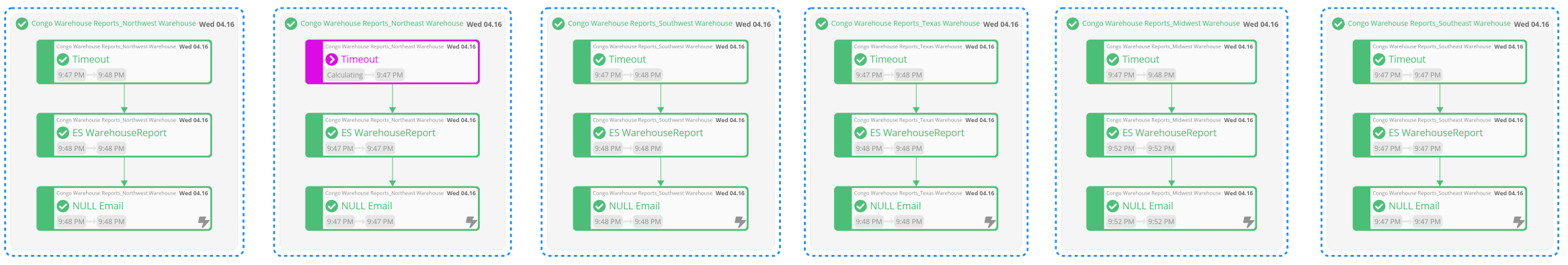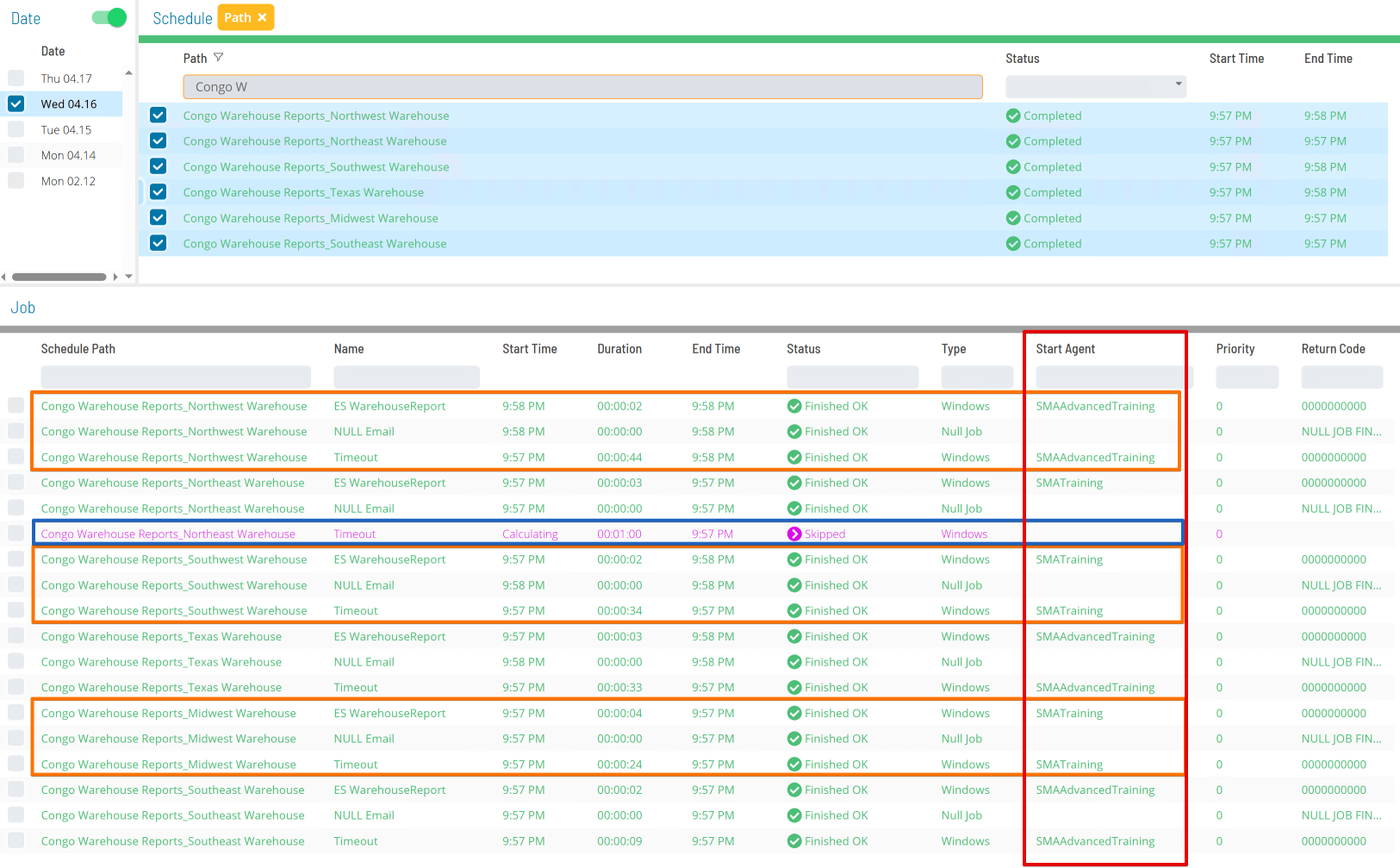Multi Instance Lab C
Lab C
Objective
To create use a Named Instances to build 6 unique schedules and unique jobs.
Summary
Using Named Instances, create Multi Instance Schedules that will modify the jobs within them to match the following Patterns and Exceptions.
Job Patterns and Exceptions
- Southeast Warehouse
- LOCATION: Atlanta
- ID:
4 - PATH:
C:\Warehouses\Atlanta - Job Pattern:
* - Exception: Switch the Primary Machine to the SMAAdvancedTraining Machine.
- Midwest Warehouse
- LOCATION: Chicago
- ID:
21 - PATH:
C:\Warehouses\Chicago - Job Pattern:
* - Exception: Update the Job Start Offset to
01:00instead of00:00.
- Texas Warehouse
- LOCATION: Houston
- ID:
28 - PATH:
C:\Warehouses\Houston - Job Pattern:
* - Exception: Update the Job Start Offset to
01:00instead of00:00. - Exception: Switch the Primary Machine to the SMAAdvancedTraining Machine.
- Southwest Warehouse
- LOCATION: LosAngeles
- ID:
31 - PATH:
C:\Warehouses\LosAngeles - Job Pattern:
* - Exception: Update the Job Start Offset to
03:00instead of00:00.
- Northeast Warehouse
- LOCATION: NewYork
- ID:
11 - PATH:
C:\Warehouses\NewYork - Job Pattern: Match the Name given to the Job running the Timeout command.
- Exception: Change the Job Build Status to To Be Skipped.
- Northwest Warehouse
- LOCATION: Seattle
- ID:
42 - PATH:
C:\Warehouses\Seattle - Job Pattern:
* - Exception: Update the Job Start Offset to
03:00instead of00:00. - Exception: Switch the Primary Machine to the SMAAdvancedTraining Machine.
Instructions
- Update the Multi-Instance Schedule, Congo Warehouse Reports, created in Lab A to a Named Instance Schedule
- Delete the current Schedule Instance Properties before changing the Schedule to use Named Properties.
- Reapply the Schedule Instance Properties to the proper instance.
- Use all the same Schedule Instance Properties and name the Instance with the warehouse location.
- Build the Schedule and verify the following for each Instance of the Schedule:
- Schedule Names
- Start Times
- Primary Machines
- Build Statuses
- Batch Users
Answer
Details